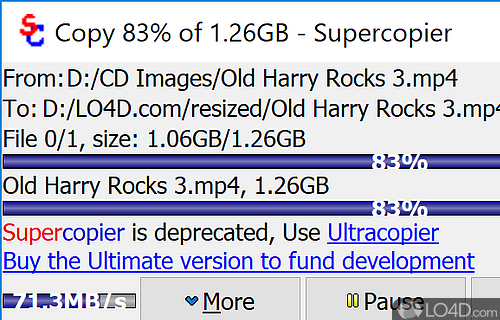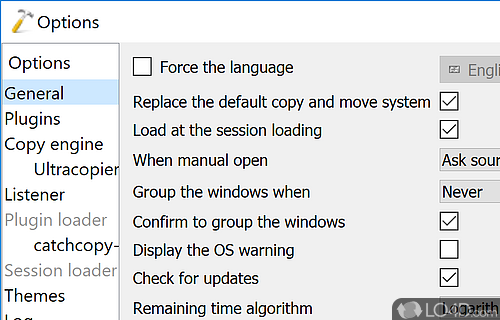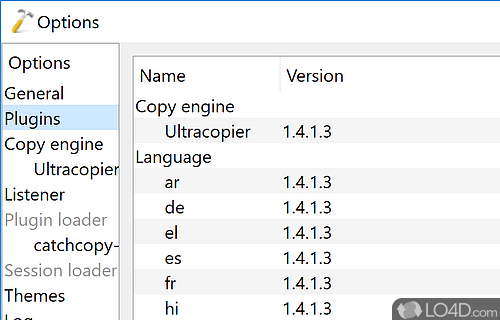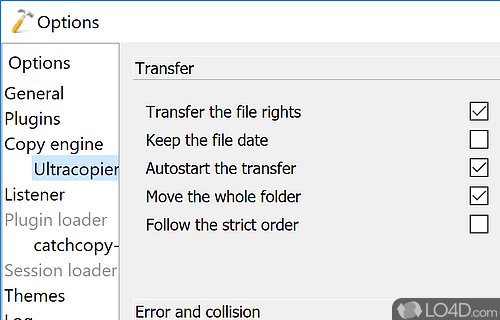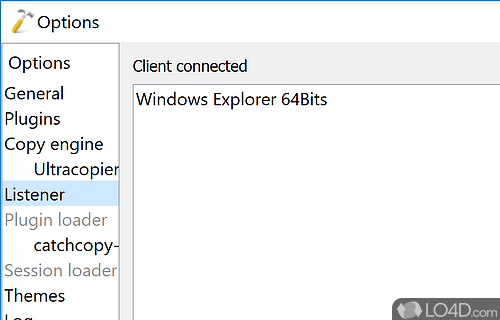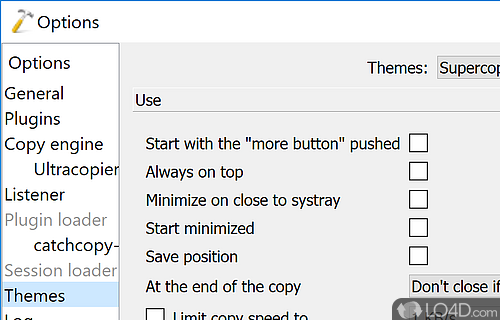Replaces the Windows copy dialog and offers speed improvements over Windows.
Since Windows doesn't always copy files in the fastest manner, supplementary programs like SuperCopier have become popular.
SuperCopier offers improved copying speeds within Windows. It acts as a replacement to the Windows Explorer copy dialog and is able to speed up the file and folder copy function impressively.
In order to use SuperCopier, just right click on a file or folder, copy it and then paste it in the destination -- just as you would normally do in Windows.
This app isn't the most beautiful-looking copy replacement, but it is effective and fast.
For efficient file copying, we recommend SuperCopier.
Features of Supercopier
- Advanced options: Detailed control over copy/transfer operations.
- Compression: Ability to compress files before transfer.
- Error handling: Robust error handling for reliable transfers.
- Filelist: Ability to save and load filelists.
- Filtering: Filter out certain file types from transfers.
- Flexibility: Ability to copy several files simultaneously.
- Logs: Detailed logging of transfer operations.
- Preview: Preview files before transfer to ensure quality.
- Queue: Queue up multiple copy/transfer operations.
- Resume: Ability to pause and resume transfers.
- Scheduling: Schedule transfers for a later time.
- Speed: Fastest copying and transferring of files.
- Tray icon: Option to minimize the software to the system tray.
Compatibility and License
Supercopier is a free application released under the GPLv3 license on Windows from file organizer software. With software released under the open source GPLv3 license, anybody can download, install, run and distribute the software with little in terms of restrictions. The latest version we have is 2.2.6.6 and is available to download here.
Is Supercopier for Windows 10?
Yes. It can run on a PC with Windows 11 or Windows 10. Previous versions of the OS shouldn't be a problem with Windows 8 and Windows 7 having been tested. It comes in both 32-bit and 64-bit downloads.
Filed under:
- Supercopier Download
- Free File Organizer Software
- Open source and GPL software
- File Transferring Software
- Software for Windows 10